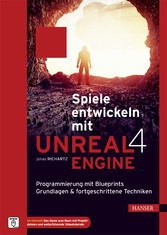Jonas Richartz
Spiele entwickeln mit Unreal Engine 4
Programmierung mit Blueprints. Grundlagen & fortgeschrittene Techniken
Inhalt
6
Vorwort
14
1 Einleitung
16
1.1 Was brauche ich?
16
1.2 Was lerne ich?
17
1.3 Lizenzen
18
1.4 Weiterentwicklung der Engine
19
2 Erste Schritte
20
2.1 Wie fange ich an?
20
2.2 Motivation
21
2.3 Planung
22
2.4 Sicherheitskopien
22
2.5 Learning by Doing
23
3 Grundlagen
24
3.1 Installation
24
3.2 Epic Games Launcher
26
3.3 Erstellung eines Projekts
27
3.4 Oberfläche
29
3.4.1 Game/Editor View
30
3.4.1.1 Viewport
30
3.4.1.2 View Mode
32
3.4.1.3 Snapping
33
3.4.1.4 Navigation
33
3.4.2 Content Browser
34
3.4.3 World Outliner
36
3.4.4 Details
37
3.4.5 World Settings
38
3.4.6 Modes
39
3.4.6.1 Place
39
3.4.6.2 Paint
40
3.4.6.3 Landscape
41
3.4.6.4 Foliage
41
3.4.6.5 Geometry Editing
42
3.4.7 Play
42
3.5 Ausprobieren
43
4 Blueprints
44
4.1 Was sind Blueprints?
44
4.2 Das Actor-Blueprint
46
4.2.1 Der Hauptbereich
47
4.2.1.1 Viewport
48
4.2.1.2 Construction Script
49
4.2.1.3 Event Graph – Was ist ein Event?
49
4.2.2 Components
54
4.2.2.1 Viewport-Components
55
4.2.2.2 Blueprint-Components
56
4.2.3 Details
57
4.2.4 Debug-Bereich
58
4.3 Anwendungsbeispiele
60
4.3.1 Toggle
60
4.3.2 Sequenzer
61
4.3.3 Timeline
63
4.3.4 Spawn Actor
64
4.3.5 Reroute-Node
65
4.3.6 Is Valid?
65
5 Bausteine der Welt
68
5.1 Variablen
68
5.1.1 Boolean
69
5.1.2 Byte
71
5.1.3 Integer
71
5.1.4 Float
72
5.1.5 Name, String und Text
73
5.1.6 Vector
74
5.1.7 Rotator
75
5.1.8 Transform
75
5.2 Benutzen von Variablen
75
5.2.1 Variablen in Events
78
5.3 Arrays
81
5.4 Übung zu Arrays
83
6 Die Welt in 3D
86
6.1 World- und Relative-Transforms
86
6.2 Transforms in Blueprints
90
6.3 Meshes
94
6.3.1 Toolbar und Viewport
96
6.3.1.1 Sockets
98
6.3.1.2 Wireframe
100
6.3.1.3 Bounds
101
6.3.1.4 Pivot
102
6.3.1.5 Normals
103
6.3.1.6 Tangents und Binormals
103
6.3.1.7 Vertices
104
6.3.1.8 UV
105
6.3.2 Details
107
6.4 Collision
108
6.4.1 Kollisionstypen
112
6.5 Materials
114
6.5.1 Graph
115
6.5.1.1 Base Color
116
6.5.1.2 Metallic
117
6.5.1.3 Specular
118
6.5.1.4 Roughness
118
6.5.1.5 Emissive Color
119
6.5.1.6 Opacity
120
6.5.1.7 Opacity Mask
121
6.5.1.8 Normal
122
6.5.1.9 World Position Offset
123
6.5.1.10 World Displacement und Tessellation Multiplier
124
6.5.1.11 Subsurface Color
126
6.5.1.12 Clear Coat
127
6.5.1.13 Ambient Occlusion
127
6.5.1.14 Refraction
128
6.5.1.15 Pixel Depth Offset
129
6.5.2 Details
131
6.5.2.1 Physical Material
131
6.5.3 Palette
133
7 Licht und Schatten
134
7.1 Lichtarten
134
7.1.1 Directional Light
135
7.1.1.1 Light
136
7.1.1.2 Light Shaft
137
7.1.1.3 Distance Field Shadows
138
7.1.1.4 Lightmass
139
7.1.1.5 Cascaded Shadow Maps
139
7.1.1.6 Light Function
140
7.1.2 Point Light
141
7.1.2.1 Light
142
7.1.2.2 Light Profiles
143
7.1.3 Spot Light
144
7.1.4 Sky Light
145
7.1.4.1 Light
146
7.2 Lightmaps
147
7.2.1 Lightmass Importance Volume
150
7.2.2 Light Propagation Volumes
150
7.3 Global Illumination
152
8 Physik
154
8.1 Simulate Physics
154
8.1.1 Collisions
157
8.1.2 Physik in Blueprints
160
8.1.2.1 Physics Components
161
8.1.2.2 Physics Constraint
170
8.1.2.3 Physics Handle
174
8.1.2.4 Physics Thruster
177
8.1.2.5 Radial Force
178
9 Ein Level entsteht
180
9.1 BSP
181
9.1.1 Brush Settings
182
9.1.2 Surface Material
184
9.1.3 Geometry Editing
187
10 Landschaften
190
10.1 Landscape-Tool
190
10.1.1 Manage
191
10.1.1.1 Selection
195
10.1.1.2 Add
197
10.1.1.3 Delete
197
10.1.1.4 Move to Level
197
10.1.1.5 Change Component Size
198
10.1.1.6 Edit Splines
199
10.1.2 Sculpt
202
10.2 Landscape-Material
205
10.2.1 Layer Blend
207
10.2.2 Material Instance
209
10.2.3 Paint-Tool
210
10.2.4 Layer Weight
211
10.3 Foliage-Tool
213
10.4 Grass Output
216
11 Audio
220
11.1 Sound-Arten
220
11.1.1 Sound Cue
222
11.1.2 Sound Attenuation
226
11.1.3 Sound Class
228
11.1.4 Sound Mix
229
11.1.5 Dialogue Voice/Wave
230
11.1.6 Reverb Effect
232
11.1.7 Media Sound Wave
233
12 Partikel
234
12.1 Cascade
235
12.1.1 Emitter
236
12.1.2 Type Data
242
12.2 Ein Beispiel für Effekte
243
13 Der Character
248
13.1 Character Blueprint
248
13.1.1 Character Movement
253
13.1.2 Movement-Funktionen
255
13.1.3 Vorbereitungen für Interaktionen
257
13.1.4 Kameraeigenschaften
258
13.1.4.1 Post Process Volume
263
14 Kommunikation
266
14.1 Cast to Blueprint
266
14.2 Interface
268
14.2.1 Output
272
14.3 Reference
274
14.3.1 Alle Actors einer Klasse
277
15 User Interface
280
15.1 HUD-Klasse
280
15.2 Widgets
283
15.2.1 Canvas
284
15.2.2 Palette
287
15.2.2.1 Common
287
15.2.2.2 Input
297
15.2.2.3 Panel
300
15.2.2.4 Primitive
303
15.3 Benutzen von Widgets
304
16 Datenbanken
308
16.1 Structs
308
16.2 Data Table
310
16.2.1 Datenbanken in Blueprints
312
16.2.2 Speichern und Laden von Daten
314
17 Animationen
318
17.1 Skeletal Mesh
318
17.2 Skeleton
320
17.3 Animationen
322
17.3.1 Aim Offset
324
17.3.2 Blend Space
326
17.4 Animation Blueprint
327
17.4.1 Event Graph
327
17.4.2 Anim Graph
331
17.5 Retargeting
339
18 Netzwerk
344
18.1 Grundwissen über Multiplayer
344
18.2 Replication
345
18.2.1 Events
347
18.2.2 Animationen
350
18.3 Sessions
352
18.4 OnlineSubsystem
355
19 KI
358
19.1 Erste Schritte
358
19.2 Simple Patrouille
361
19.2.1 AIController
362
19.3 KI mit Angriff
366
19.4 Behaviour Tree/Query System
368
20 Debugging
370
20.1 Fehlersuche
370
20.2 Optimierung
376
21 Spiel erstellen
382
22 Ein eigenes Spiel
386
23 Tipps und Tricks
430
23.1 Features, die es in die vorherigen Kapitel nicht geschafft haben
430
23.1.1 Split Screen
430
23.1.2 Authority
431
23.1.3 Maus zur Welt
432
23.1.4 Enums
432
23.1.5 Audio stoppen
433
23.2 Schlusswort
434
© 2009-2024 ciando GmbH
 Zu Hanser-Fachbuch.de
Zu Hanser-Fachbuch.de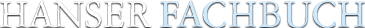
 Warenkorb
Warenkorb