Reiner Anderl, Peter Binde
Simulations with NX / Simcenter 3D
Kinematics, FEA, CFD, EM and Data Management
| 2 | Motion (Multibody Dynamics) |
Content of the chapter
In Section 2.1, first the theory, limitations, special effects and rules of this discipline are represented. This is followed by kinematic learning tasks, which start with a basic example (Section 2.2.1). In the second learning task, principle sketches and kinematics are used to support the early design phase (Section 2.2.2). In the third task, collisions and assembling of various subkinematics are treated (Section 2.2.3). The fourth example deals with dynamic problems and the simulation of contact (Section 2.3.1) and the final task deals with the coupling of Simcenter Motion with MATLAB® Simulink® for the so-called co-simulation (Section 2.4.1).
| 2.1 | Introduction and Theory |
Use cases and benefits of Simcenter motion in practice
Simcenter Motion offers the ability to control the movements of a design which is otherwise a statically developed machine. This allows a better understanding of the mechanism and it can be checked if the movement of the components leads to any collisions. It also can be checked if the machine can carry out the desired movement, or even reach certain positions. Often, one of the tasks of the simulation is to adjust the geometrical dimensions in a suitable way. The use of parametric CAD models is an important way to create variations.
But also and especially in the early stage of the design process when only rough draft designs are available, the use of kinematic analysis is very useful. Using the Simcenter motion application, principle sketches or simple curves can be moved and their dimensions can be optimized. Thus, the sketches of the early design phase become movement-based control sketches. In the further design process, the kinematic models can be used repeatedly to check the latest state of the mechanism.
Mass properties of the components expand the area into the dynamics.
As soon as mass properties are assigned to the CAD geometry, motion analysis can be extended to dynamic analysis. In this case bearing and contact forces, velocities and accelerations can be determined. Therefore, motion analyses are often the basis for subsequent FEM analyses because FEM uses bearing forces as boundary conditions. Based on the results (forces and displacements) it is possible to choose springs, dampers, additional masses, vibration absorbers, bearings (load capacity) etc. from supplier catalogs.
Users of Simcenter motion should have experience in modeling components and assemblies with NX. This is necessary because some examples in this chapter are not only based on finished assemblies, but also partially intervene in the design methodology. However, no further previous experience is required.
Subdivision of technical simulation into four fields
Simcenter motion covers the part of the mechanics that deals only with rigid bodies. Usually there is a plurality of rigid bodies that are connected to each other by joints. Such problems appear, for example, in chassis of motor vehicles. The software for the analysis of such tasks is described by the term MBD program (Multibody Dynamics) (Figure 2.1).
Figure 2.1 The four common fields of technical simulation
Within the CAD model, the user defines moving rigid bodies (links), joints, drivers, and possibly external forces or constraints. Even springs and dampers may be involved (Figure 2.2).
Figure 2.2 Steps to process a MBD analysis
Links are usually defined using CAD geometry (components and assemblies). In addition, the CAD system, with its powerful capabilities, can also be used to define, for example, cams or other control elements.
| 2.1.1 | Simulation Methods |
Additional literature
It is difficult to generalize how MBD methods work because the different solvers, including RecurDyn and ADAMS, work quite differently. For a detailed description on ADAMS, see [adams1]. For a detailed description on RecurDyn, see [RecurDyn1]. The current solver which is used by default and supports the new functionality is NX Motion/Simcenter Motion. This solver is documented in the NX Online Help. For the examples in this chapter, we use the NX Motion Solver and for the Co-Simulation example RecurDyn is used.
Internally, the moving bodies, joints and drivers are converted into a mathematical system of differential equations, which is solved to determine the desired quantities (Figure 2.3). This includes the displacements, velocities, and accelerations of the moving bodies and joints, as well as the reaction forces at the joints.
Each component or geometry that should be used as moving body has to be cut free. Six dynamic equations (describing the relation between forces and accelerations) and six kinematic equations (describing the relation between positions and velocities) in the translational and rotational directions are set up. All of these equations together form a system of equations describing the mechanism and its motion.
The number of unknowns in the system of equations can be reduced by adding constraints. Each joint that restricts the possibility of movement of one or between two bodies could be expressed in the form of additional equations in the system of equations. For example, a revolute joint between two moving bodies leads to a reduction of five unknowns in the system of equations because only one rotational degree of freedom remains where once there were six.
Figure 2.3 A differential system of equations is set up.
Drivers and constraints reduce the number of unknowns.
Motion drivers, which define displacement, velocity or acceleration, also reduce the degrees of freedom (DOF). A rotational driver, for example, with an enforced speed of 360 deg/sec, reduces the number of DOF by one. On the other hand, forces and torques, appearing on the motion model, neither bring additional unknowns into the system nor reduce the count of DOF.
That way, the count of DOF is reduced either to zero (in which case the system of equations can be solved directly) or to a number greater than zero. In the second case, the system can be solved by adding initial conditions and integrating the equations over the time. In the case of zero degrees of freedom, we have a kinematic system; otherwise, we have a dynamic system to be solved.
Some kinds of joints cause non-linearity in the system of equations.
It also should be noted that the resulting system of equations is either linear or non-linear, depending on the correlations that the various types of joints introduce in the system. While simple types of joints such as revolute, slider or spherical joints behave linearly, complex joints such as the point on curve connections require non-linear equations. Linear equation solvers – as they are usually used for FEM – are therefore not used for solving MBD systems. For MBD systems, solvers are used with the ability to reduce the order.
After solving the system of equations, the following variables are available for post-processing:
-
translational velocity
-
rotational velocity
-
coordinates of center of gravity
-
orientation angles and coordinates of position
-
applied, external forces
-
forces in joints and constraints
| 2.1.2 | Restrictions |
Restrictions of MBD systems and demarcation to FEM
A very basic property and restriction of MBD is given by the rigidity of the considered bodies. A moving body (rigid link) can be moved in space, but cannot be...
© 2009-2024 ciando GmbH
 Zu Hanser-Fachbuch.de
Zu Hanser-Fachbuch.de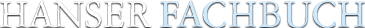
 Warenkorb
Warenkorb
