Bernd Gischel
EPLAN Electric P8 Reference Handbook
Preface
14
1 Installing EPLAN Electric P8
18
1.1 Hardware
18
1.2 Installation
19
1.3 Note for users of previous versions
27
1.3.1 Parallel operation with previous versions
27
2 The basics of the system
28
2.1 Five principles for working with EPLAN Electric P8
28
2.2 Directory structure, storage locations
30
2.3 Settings — General
34
2.3.1 Settings — Project
35
2.3.2 Settings — User
51
2.3.3 Settings — Station
58
2.3.4 Settings — Company
58
2.4 EPLAN and multiple starts?
60
2.5 Properties
60
2.5.1 Project properties
62
2.5.2 Page properties
64
2.5.3 User-defined properties
65
2.5.4 Symbol properties (components)
69
2.5.5 Form properties
70
2.5.6 Plot frame properties
70
2.6 Buttons and popup menus
70
2.6.1 Device dialog buttons
71
2.6.2 Buttons in dialogs (configuring)
71
2.6.3 Buttons in dialogs such as filter schemes
72
2.6.4 Restore default function
73
2.6.5 Property arrangements (components)
73
2.6.6 Format properties
75
2.6.7 Buttons (small black triangles)
76
2.6.8 Dialogs for schemes
76
2.7 Master data
77
2.8 Operation
78
2.8.1 Using the keyboard
78
2.8.2 Using the mouse
80
2.9 User interface — more useful information
80
2.9.1 Using workspaces
80
2.9.2 Dialog display
81
3 Projects
86
3.1 Project types
87
3.1.1 Project types in EPLAN
88
3.1.2 Project templates and basic projects
89
3.2 Creating a new project
91
3.2.1 New project (from a basic project)
91
4 The graphical editor (GED)
96
4.1 Page navigator
96
4.1.1 Page types
98
4.1.2 The popup menu in the page navigator
101
4.1.3 Page navigator filter
120
4.1.4 Edit in table
122
4.1.5 List with preselection
124
4.2 General functions
125
4.2.1 Title bar
125
4.2.2 Status bar
126
4.3 Coordinate systems
127
4.3.1 Graphical coordinate system
127
4.3.2 Logical coordinate system
128
4.3.3 Fluid power and process-engineering coordinate systems
128
4.3.4 3D coordinate systems
128
4.4 Grid
129
4.5 Increments, coordinate input
130
4.5.1 Increment
130
4.5.2 Coordinate input
131
4.5.3 Relative coordinate input
132
4.5.4 Move base point
132
4.6 Graphical editing functions
133
4.6.1 Graphical objects: lines, circles, rectangles
134
4.6.2 Trim, chamfer, stretch and more
136
4.6.3 Group and ungroup
144
4.6.4 Copy, move, delete
145
4.6.5 Dimensioning
146
4.7 Texts
149
4.7.1 Normal (free) texts
150
4.7.2 Path function texts
151
4.7.3 Special texts
153
4.7.4 Properties – Text dialog
156
4.8 Components (symbols)
162
4.8.1 Insert components (symbols)
162
4.8.2 Properties (components) dialog – [device] tab
164
4.8.3 Display tab
165
4.8.4 Symbol/function data tab
167
4.8.5 Parts tab
170
4.9 Cross-references
171
4.9.1 Contact image on component
171
4.9.2 Contact image in path
174
4.9.3 Special feature: Pair cross-reference
176
4.9.4 Contact image distributed device list
179
4.10 Device selection settings
181
5 Navigators
182
5.1 Overview of the most important navigators
183
5.1.1 Additional navigators and modules
188
5.1.2 General navigator functions
191
5.2 Device navigator
191
5.2.1 Swap
193
5.2.2 Assign main function
193
5.2.3 Synchronize function texts
196
5.2.4 Numbering (Number DT)
197
5.2.5 Device protection
203
5.2.6 Import (device data)
204
5.2.7 New
207
5.2.8 New functions
209
5.2.9 New device
210
5.3 Terminal strip navigator
212
5.3.1 Edit (terminal editor)
212
5.3.2 Generate multi-level terminal
217
5.3.3 Number terminals
218
5.3.4 New
222
5.3.5 New functions
223
5.3.6 New terminals (devices)
224
5.3.7 View
227
5.4 Plug (female pin) navigator
229
5.4.1 Edit (plug/female pin editor)
229
5.4.2 Number pins
230
5.4.3 New
230
5.4.4 New functions
231
5.4.5 Generate plug definition (plug and/or female pin)
231
5.4.6 Generate pin (plug and/or female pin)
232
5.5 Cable navigator
234
5.5.1 Edit
234
5.5.2 Number (cable DT)
236
5.5.3 Automatic cable selection
238
5.5.4 Generate cables automatically
240
5.5.5 Assign cable connections
243
5.5.6 New
245
5.5.7 Number DT
246
5.6 PLC navigator
248
5.6.1 Write back connection point descriptions
250
5.6.2 Set data types
252
5.6.3 Export/Import data
252
5.6.4 Addresses/assignment lists
253
5.6.5 Address
256
5.6.6 New
258
5.6.7 New functions
259
5.6.8 New device
261
5.6.9 View
261
5.7 Part navigator (Devices/Parts)
263
5.7.1 Add project part
264
5.7.2 Add part
266
5.7.3 Insert device
267
5.7.4 Exchange part
267
5.7.5 Edit part
268
5.7.6 Device selection
268
5.7.7 Assign item number
269
5.7.8 Synchronize parts data
270
5.7.9 Export/Import
270
5.7.10 View
270
5.8 Macro navigator
272
5.8.1 Macros – a general description
272
5.8.2 Macro project
272
5.8.3 Macro box
273
5.8.4 Macro navigator/Generate automatically
281
5.8.5 Macros in general (without macro project)
285
5.8.6 Macros with value sets (without macro project)
289
5.9 Navigators – general functions
298
5.9.1 Place from navigators
298
5.9.2 Assign from navigators
301
5.9.3 Filters
302
5.10 Correction functions
304
6 Reports
306
6.1 What are reports?
307
6.2 Report types
307
6.3 Types of graphical reports
308
6.3.1 Report types (forms)
308
6.3.2 Special connection diagrams
327
6.3.3 Next forms
329
6.3.4 Conditional forms
332
6.4 Settings (output options)
334
6.4.1 The Display/output project setting
335
6.4.2 The Parts project setting
336
6.4.3 The Output to pages project setting
338
6.5 Generate reports
350
6.5.1 Reports dialog
350
6.5.2 Generate reports without templates
352
6.5.3 Popup menus in the Reports tab
362
6.5.4 Generate reports with templates
363
6.6 Other functions
371
6.6.1 Update
371
6.6.2 Generate project reports
372
6.6.3 Generate report project
372
6.6.4 Settings for automatic updates
372
6.7 Labeling
373
6.7.1 Settings
373
6.8 Edit properties externally
382
6.8.1 Export data
383
6.8.2 Import data
390
7 Management tasks in EPLAN
392
7.1 Structure identifier management
392
7.1.1 List of identifiers in structure identifier management
396
7.1.2 Graphical buttons
398
7.1.3 Sort menu
400
7.1.4 Extras menu
401
7.1.5 Configure protection (protect identifiers from changes)
403
7.2 Message management
405
7.2.1 The visual appearance of message management
406
7.2.2 Project checks
407
7.2.3 Message classes and message categories
408
7.2.4 Filters in message management
416
7.2.5 Various message edition options
418
7.3 Layer management
421
7.3.1 Standard layers
422
7.3.2 Export and import of layers
422
7.3.3 Create and delete your own layers
423
7.3.4 Uses of layers
425
7.4 Parts management
428
7.4.1 Structure of parts management
430
7.4.2 Tabs in parts management
430
7.5 Revision control
440
7.5.1 General
440
7.5.2 Generate new revision
441
7.5.3 Execute changes
442
7.5.4 Complete page(s)
446
7.5.5 Generate reports
448
7.5.6 Complete a project
449
7.6 Project management
451
7.6.1 Project management dialog
451
7.6.2 Project management buttons
453
7.6.3 Project management filters
458
7.6.4 Create projects (project management)
459
8 Export, import, print
462
8.1 Export and import of DXF/DWG files
463
8.1.1 Exporting DXF and DWG files
463
8.1.2 Import of DXF and DWG files
468
8.2 Image files
473
8.2.1 Exporting image files
473
8.2.2 Insert image files (import)
476
8.3 Print
480
8.3.1 The Print dialog and its options
480
8.3.2 Important export/print setting
483
8.4 Export and import of projects
483
8.4.1 Exporting projects
484
8.4.2 Importing projects
484
8.5 Print attached documents
485
8.6 Import PDF comments
486
8.6.1 Importing commented PDF documents
487
8.6.2 Deleting PDF comments
490
8.7 Generate PDF documents
492
8.7.1 Export of PDF files
493
9 Data backup
502
9.1 Zipping and unzipping of projects
503
9.1.1 Zip projects
503
9.1.2 Unzip projects
505
9.2 Backing up and restoring projects
506
9.2.1 Back up projects
506
Restore projects
512
9.3 Other important settings
515
9.3.1 Default settings for project backup (global user setting)
515
9.3.2 Compress project (remove unnecessary data)
516
9.3.3 Automated processing of a project
518
9.4 Backing up and restoring master data
522
9.4.1 Backing up master data
522
9.4.2 Restoring master data
524
9.5 Send project by e-mail directly
526
10 Master data editors
528
10.1 Preparatory measures
531
10.2 Clear overview of forms
531
10.2.1 First option — manual overview
531
10.2.2 Second option — automatic overview
534
10.3 Forms
536
10.3.1 Create new form (from copy)
539
10.3.2 Edit existing form
546
10.3.3 Create new form
546
10.4 Plot frames
548
10.4.1 Create new plot frame (from copy)
548
10.4.2 Edit existing plot frame
551
10.4.3 Create new plot frame
552
11 Old EPLAN data (EPLAN 5)
554
11.1 Import options
555
12 Extensions
558
12.1 EPLAN Data Portal
558
12.1.1 What are the advantages of the EPLAN Data Portal?
558
12.1.2 Before the first start
559
12.1.3 How the EPLAN Data Portal works
562
12.2 Project options
570
12.2.1 What are project options?
570
12.2.2 Terminology in the Project options module
570
12.2.3 Creating options and sections
571
12.2.4 Generate options overview report
580
13 FAQs
582
13.1 General
583
13.2 Parts
616
13.3 Terminals, plugs
623
13.4 Cables
627
13.5 Properties, layers
628
13.5.1 Master data
632
13.6 Data exchange
639
13.7 Reports
641
14 Creating a schematic project — step by step
644
14.1 Create a project
644
14.2 Generate pages
647
14.3 Create a schematic
651
14.3.1 Insert symbols
652
14.3.2 Insert cables
657
14.3.3 Add texts
660
14.4 Generate reports
662
14.4.1 Generating other report pages
665
Index
666
© 2009-2024 ciando GmbH
 Zu Hanser-Fachbuch.de
Zu Hanser-Fachbuch.de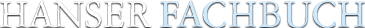
 Warenkorb
Warenkorb
